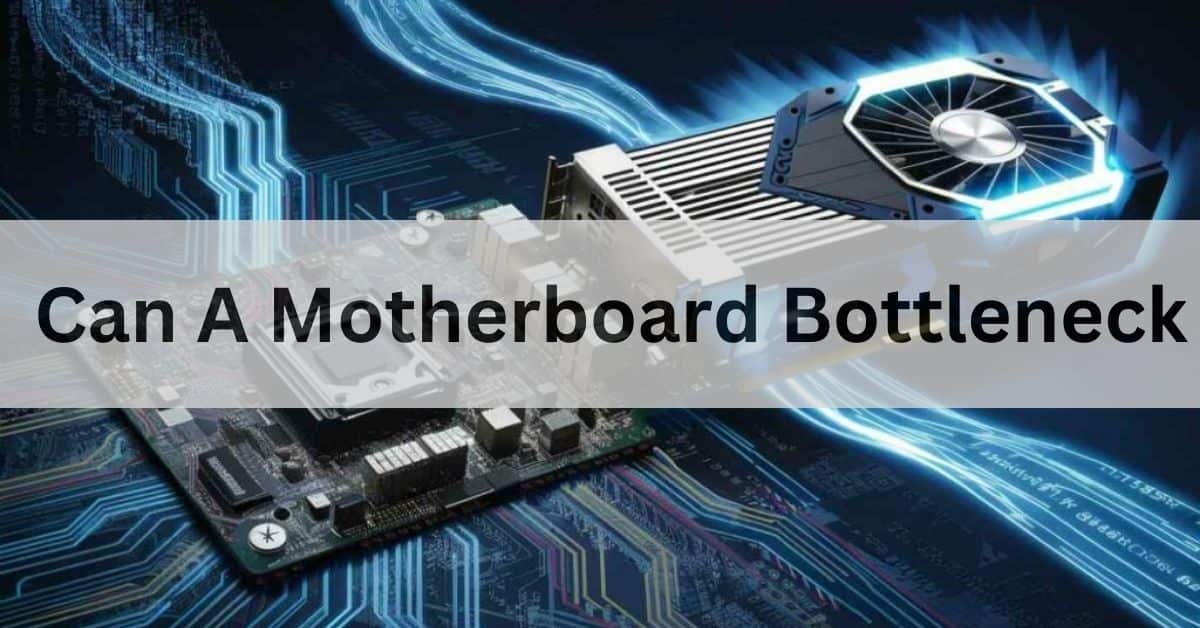Table of Contents
I once thought my PC was running slow because of an old graphics card, but it turned out my motherboard was the real issue. Upgrading the GPU didn’t help much until I switched to a newer motherboard. It made a noticeable difference, and my system finally felt smooth and responsive.
Yes, a motherboard can cause a bottleneck if it doesn’t support your CPU, RAM, or GPU properly. This can limit the performance of your computer, making it slower than it should be.
In this article, we will discuss “Can A Motherboard Bottleneck”.
What is a Motherboard?
A motherboard is the main circuit board in a computer that connects all the parts, such as the processor, memory, and storage. It allows these components to communicate with each other, making the computer work as a complete system.
What is a Motherboard Bottleneck?
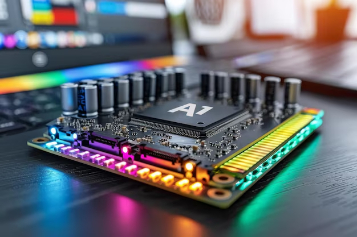
A motherboard bottleneck happens when the motherboard’s speed or features can’t keep up with the other parts, like the CPU or GPU. This slows down the system, limiting its full potential and affecting overall performance.
Read More: Is My Motherboard Compatible With GPU – Quick Compatibility Guide!
Can a motherboard cause bottlenecks?
Yes, a motherboard can cause bottlenecks if it doesn’t support the full speed of your components. For example, limited RAM slots, older chipsets, or slower PCIe slots can reduce the overall performance of your PC hardware.
How a Motherboard Can Cause a Bottleneck?
Chipset Limitations:
Chipset limitations can affect the features and speed of your motherboard. They control what components can be used, like CPUs and RAM, and how well they work together. A lower-end chipset may reduce your system’s overall performance.
Power Delivery:
Power delivery refers to how a motherboard supplies power to the CPU and other parts. A strong power delivery system helps ensure stable performance, especially during heavy tasks like gaming or content creation, by providing the right amount of power.
RAM Compatibility and Speed:
When choosing RAM, make sure it is compatible with your motherboard. Check the type, speed, and maximum capacity your motherboard supports. Faster RAM can improve performance, but it must work with your system for the best results.
Storage Interface:
The storage interface connects your computer’s motherboard to storage devices like SSDs and HDDs. It determines how fast data moves between these devices and the system. Common types include SATA and NVMe, affecting overall performance.
Expansion Slots and Connectivity:
Expansion slots and connectivity options on a motherboard are important for adding extra components like graphics cards, sound cards, and storage drives. They help improve your computer’s performance and allow you to connect to various devices and networks easily.
Advanced Considerations:
Compatibility and Performance:
Compatibility is crucial for performance. A good motherboard supports all your parts, like the CPU, RAM, and GPU. If they work well together, your PC will run smoothly. If not, you might face slowdowns or errors in your system.
Overclocking Potential:
Overclocking potential refers to how much you can increase the speed of your computer’s CPU or GPU beyond its factory settings. A good motherboard supports higher speeds, improving performance for gaming and demanding tasks, but it also needs proper cooling.
Latency and Signal Integrity:
Latency refers to the delay in data transfer, affecting how quickly information travels between devices. Signal integrity ensures that signals sent through cables and circuits remain clear and strong, which is important for reliable communication in electronic systems.
I/O Bandwidth Limitations:
I/O bandwidth limitations occur when the data transfer speed between devices and the motherboard is too slow. This can cause slow performance and delays in tasks, affecting overall system efficiency. Upgrading components can help improve bandwidth and speed.
How to Avoid Motherboard Bottlenecks?
To avoid motherboard bottlenecks, choose a compatible motherboard that matches your CPU and GPU. Upgrade to a newer model if necessary. Ensure your RAM is fast enough and install the latest drivers for optimal performance.
Choosing the Right Chipset:
Choosing the right chipset is important for your motherboard. It determines how well your PC works with other parts, like the CPU and RAM. Pick a chipset that matches your needs for gaming, work, or general use for the best performance.
Ensuring Sufficient PCIe Lanes:
To ensure sufficient PCIe lanes, choose a motherboard that matches your CPU and needs. More lanes mean better performance for graphics cards and other devices. Check your motherboard’s specifications to make sure it supports what you plan to use.
Opting for Quality Power Delivery:

Choosing quality power delivery in your motherboard is important for stability and performance. A good power supply ensures that all components receive the right amount of energy, preventing overheating and system failures. This leads to a smoother and more reliable experience.
Maximizing RAM Compatibility:
To maximize RAM compatibility, check your motherboard’s specifications for supported RAM types and speeds. Always use matching RAM sticks, including the same brand, size, and speed, to ensure they work well together for better performance.
Using Fast Storage Solutions:
Fast storage solutions, such as SSDs and NVMe drives, can greatly improve your computer’s speed. They make loading games and programs quicker, reduce lag, and enhance overall performance. Upgrading to faster storage is a simple way to boost your system’s efficiency.
Read More: Are Gigabyte Motherboards Good – The Ultimate Guide 2024!
How to Choose the Right Motherboard?
To choose the right motherboard, consider your CPU type, the number of ports needed, and the size that fits your case. Compatibility and future upgrades are also important.
Form Factor:
The form factor refers to the size and shape of a motherboard. It affects compatibility with cases, cooling systems, and components. Common types include ATX, microATX, and Mini-ITX, each serving different needs and setups.
Chipset:
A chipset is a group of electronic parts on a motherboard that helps the computer run smoothly. It connects the CPU, memory, and other components, allowing them to communicate effectively for better performance.
Socket Type:
The socket type is the connector on a motherboard that holds the CPU. Different CPUs need specific socket types, so choosing the right one is important for compatibility and performance. Always check the motherboard specs before buying.
Expansion Slots:
Expansion slots are connectors on a motherboard that allow you to add extra components, like graphics cards or sound cards. They help improve your computer’s performance by increasing its capabilities and features.
RAM Compatibility:
RAM compatibility refers to whether your motherboard can work with a specific type of RAM. It’s important to check the motherboard’s specifications to ensure the RAM you choose will fit and function properly.
Can your motherboard bottleneck your computer?
Yes, a motherboard can bottleneck your computer. If it is outdated or not compatible with your other parts, it may slow down performance. Upgrading to a better motherboard can improve speed and efficiency.
Can a motherboard limit performance?
Yes, a motherboard can limit performance if it does not support newer components like faster CPUs or RAM. Upgrading to a better motherboard can help your system run more smoothly and efficiently.
How can I tell if my CPU is bottlenecking?
To tell if your CPU is bottlenecking, check your CPU usage while gaming or running tasks. If it stays at 90% or higher, it might be slowing down your system compared to your GPU or other parts.
Can a motherboard bottleneck a CPU on Reddit?
Yes, a motherboard can bottleneck a CPU. If the motherboard cannot support the CPU’s speed or features, it may limit performance. Upgrading the motherboard can help the CPU run better and faster.
Can your motherboard bottleneck your GPU and CPU?
Yes, a motherboard can bottleneck your GPU and CPU. If it doesn’t support the latest technology or has limited bandwidth, it can slow down its performance, preventing your system from running at its full potential.
Can a motherboard bottleneck your CPU?
Yes, a motherboard can bottleneck your CPU if it cannot support the CPU’s performance. This can happen with older motherboards that lack features or compatibility, leading to slower speeds and less efficient processing.
Can a motherboard bottleneck a system?
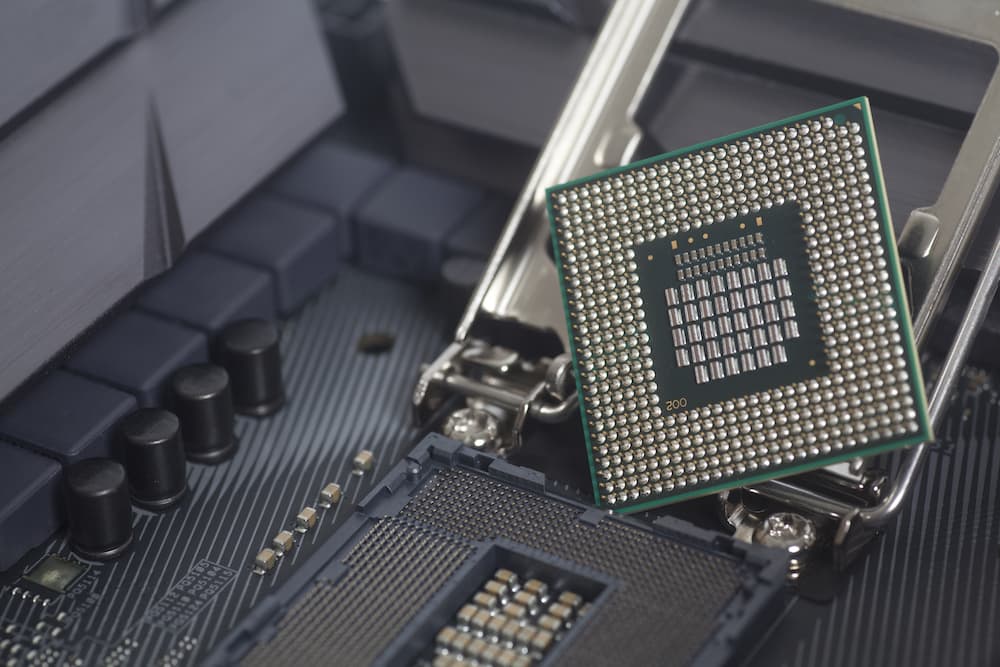
Yes, a motherboard can bottleneck a system. If it can’t support the latest CPU or RAM speeds, it may slow down performance, even if other parts are strong. Upgrading the motherboard can help improve speed.
Read More: Do Motherboards Come With Bluetooth – Get The Facts Here!
Is this GPU a bottleneck for my old CPU?
An old graphics card can bottleneck an old CPU if it is too powerful. This means the CPU may not keep up, limiting performance. Upgrading one or both parts can improve overall speed and efficiency.
FAQs:
1. Can your motherboard bottleneck your computer?
Yes, a motherboard can bottleneck your computer if it is outdated or not compatible with other parts. Upgrading to a better motherboard can improve speed and efficiency.
2. Can a motherboard limit performance?
Yes, a motherboard can limit performance if it does not support newer components like faster CPUs or RAM. Upgrading can help your system run more smoothly.
3. How can I tell if my CPU is bottlenecking?
To check for CPU bottlenecking, monitor your CPU usage while gaming or running tasks. If it stays at 90% or higher, it might be slowing down your system.
4. Can a motherboard bottleneck a CPU?
Yes, a motherboard can bottleneck a CPU if it cannot support the CPU’s performance. This can lead to slower speeds and less efficient processing.
5. Can a motherboard bottleneck your graphics card and CPU?
Yes, a motherboard can bottleneck your graphics card and CPU if it doesn’t support the latest technology or has limited bandwidth.
6. Can a motherboard bottleneck a system?
Yes, a motherboard can bottleneck a system if it cannot support the latest CPU or RAM speeds. Upgrading the motherboard can help improve performance.
Conclusion:
A motherboard can indeed bottleneck your computer’s performance. If it does not support your CPU, RAM, or graphics card properly, it can slow everything down. Choosing the right motherboard is key to getting the best out of your system. Always check compatibility with your parts and consider upgrading if your current motherboard is old or limited. A good motherboard helps all your components work together smoothly, giving you a better experience in gaming and other tasks.