Table of Contents
I once thought any RAM would work with any motherboard, but I learned the hard way that it’s not always true. I bought a new RAM stick, only to find out it wasn’t compatible with my system. Make sure to check your motherboard’s specs first to avoid the same mistake.
No, RAM is not compatible with every motherboard. Different motherboards support specific types of RAM (DDR3, DDR4, or DDR5). Always check your motherboard’s manual to ensure the RAM type and speed match its requirements.
In this article, we will discuss all about “Is Ram Compatible With Any Motherboard”.
What is a motherboard and what is RAM?
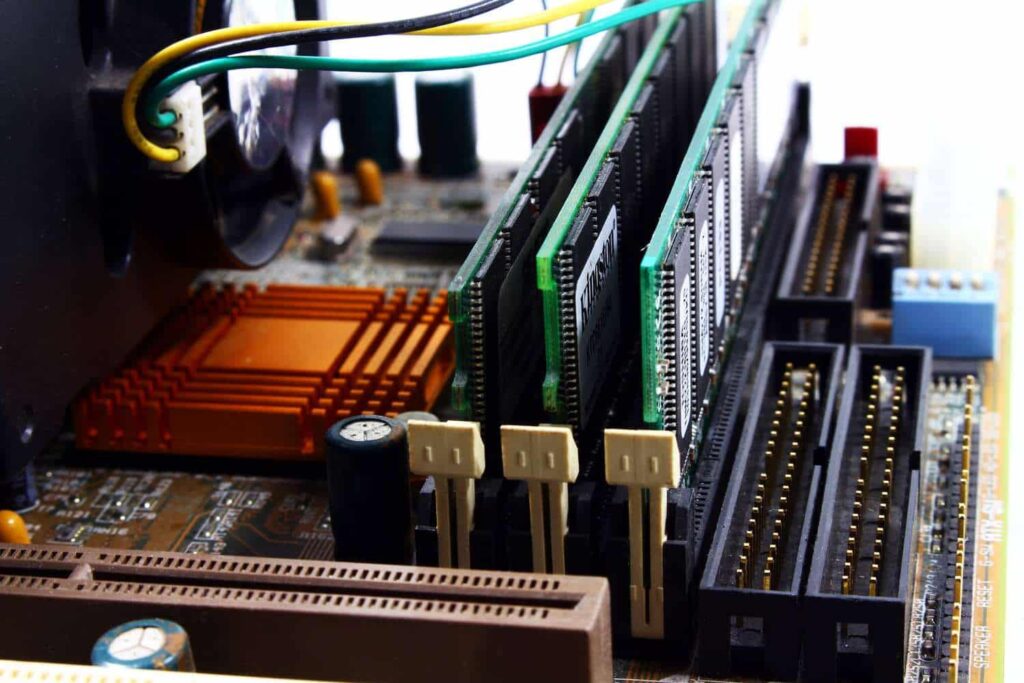
A motherboard is the main circuit board in a computer that connects all the parts, like the processor, storage, and other components. RAM (Random Access Memory) is temporary memory that helps your computer run programs quickly by storing data it needs right away.
Read More: Are Gigabyte Motherboards Good – The Ultimate Guide 2024!
What is a motherboard?
A motherboard is the main circuit board in a computer that connects all the parts, like the CPU, RAM, storage, and graphics card. It helps the components communicate with each other, making the computer work properly. Without it, a computer can’t function.
How do I know if RAM is compatible with my motherboard?
To know if RAM is compatible with your motherboard, check your motherboard’s manual or website for supported RAM types and speeds. Match the RAM type (DDR3, DDR4, etc.) and speed (MHz) with what’s listed. Using a compatibility tool online can also help.
Can I use RAM on any motherboard?
No, you can’t use any RAM on any motherboard. The RAM must match the type supported by your motherboard, such as DDR3, DDR4, or DDR5. Also, check the maximum RAM capacity and speed your motherboard can handle to avoid compatibility issues.
Are all DDR4 RAM compatible?
Not all DDR4 RAM is compatible with every motherboard. While DDR4 is a standard type of RAM, some motherboards may have limits on speed, size, or brand support. Always check your motherboard’s specifications to ensure the DDR4 RAM you choose will work properly.
Can you put RAM in any slot?
You can’t put RAM in just any slot. For the best performance, follow your motherboard’s manual. Usually, if you have two RAM sticks, place them in slots with the same color or the recommended slots for dual-channel mode. This boosts speed and stability.
How do I find the right RAM for my PC?
To find the right RAM for your PC, check your motherboard’s specifications for supported RAM types, sizes, and speeds. You can also look for RAM that matches what you already have, or use tools like CPU-Z to see your current RAM details for better compatibility.
How do I match RAM to the motherboard?
To match RAM to your motherboard, check the motherboard’s specifications for compatible RAM types, speeds, and maximum capacity. Look for DDR3, DDR4, or DDR5 labels, and make sure the RAM sticks fit the number of slots available. Always refer to the user manual for guidance.
What happens if RAM is faster than a motherboard?
If RAM is faster than the motherboard, the RAM will run at the motherboard’s maximum speed instead of its full potential. This means you won’t get the benefits of the faster RAM. Always check compatibility to ensure optimal performance for your system.
What happens if RAM is not compatible with the motherboard?
If RAM is not compatible with the motherboard, the computer may fail to start or might not recognize the RAM. This can lead to performance issues or crashes. Always check the motherboard’s specifications to ensure the RAM will work properly before buying it.
Understanding Motherboard and RAM Compatibility?
Motherboard and RAM compatibility is essential for your computer to work properly. Each motherboard supports specific RAM types, speeds, and sizes. Always check your motherboard’s manual or specifications to ensure the RAM you choose will fit and function correctly with your system.
Can any ram work with any motherboard?
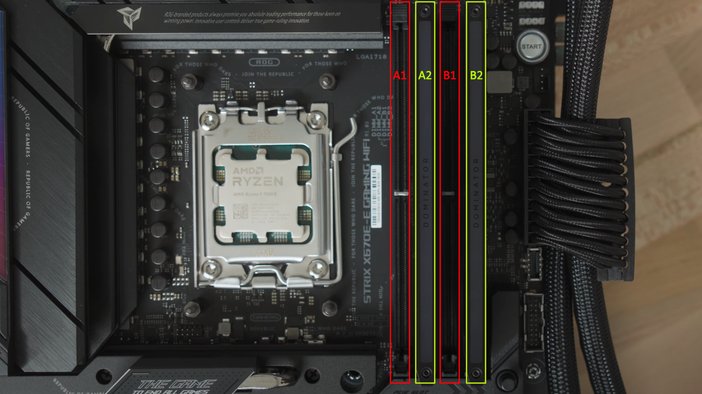
Not all RAM can work with any motherboard. Each motherboard has specific requirements for RAM type, speed, and capacity. It’s important to check the motherboard’s manual or specifications to ensure compatibility before purchasing new RAM to avoid issues.
Read More: Are Gigabyte Motherboards Good – The Ultimate Guide 2024!
How to Check RAM and Motherboard Compatibility?
To check RAM and motherboard compatibility, first, look for your motherboard model online. Then, check the specifications for supported RAM types, speeds, and sizes. You can also use tools like PCPartPicker to ensure your chosen RAM will work with your motherboard.
Is my RAM Compatible With My Motherboard?
To check if your RAM is compatible with your motherboard, first, find the motherboard’s specifications. Look for the RAM type (like DDR4) and maximum capacity. Then, check your RAM stick’s type and capacity to ensure they match the motherboard’s requirements.
Will any DDR4 RAM work with any motherboard?
Not all DDR4 RAM will work with every motherboard. Each motherboard has specific RAM requirements, including speed and capacity limits. Always check your motherboard’s manual or specifications to ensure compatibility before purchasing new RAM. This way, you can avoid any issues during installation.
Can any type of ram be used on any type of motherboard?
No, not every type of RAM can be used on any motherboard. Each motherboard has specific RAM requirements, including type (like DDR3 or DDR4), speed, and capacity. Always check your motherboard’s manual to ensure compatibility before buying new RAM.
How to Choose RAM Type and Frequency for Motherboard?
To choose the right RAM for your motherboard, check the motherboard’s specifications for supported RAM types (like DDR4 or DDR5) and maximum frequency (measured in MHz). Higher frequency RAM can improve performance, but make sure it matches what your motherboard can handle.
Is ram compatible with any motherboard laptop?
RAM is not compatible with all laptop motherboards. Each laptop has specific RAM types and limits. Before buying new RAM, check your laptop’s specifications to ensure compatibility. Using the wrong RAM can cause your laptop to not work properly or not start at all.
How to know if RAM is compatible with the motherboard?
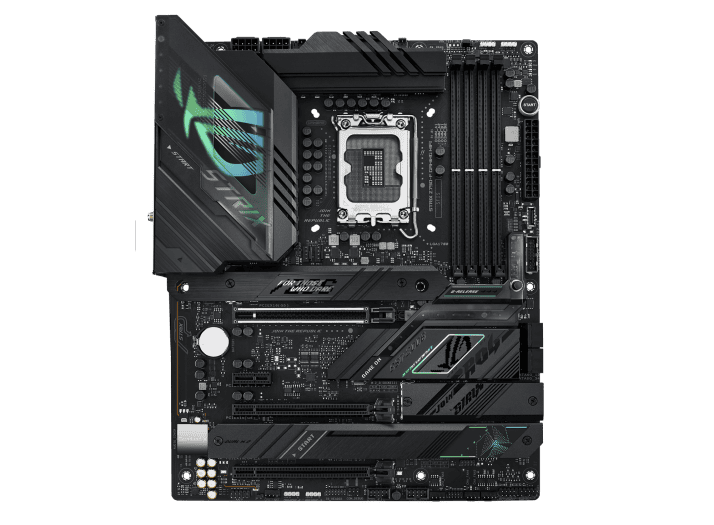
To check if RAM is compatible with a motherboard, look at the motherboard’s manual or website for supported RAM types, speeds, and maximum capacity. Ensure the RAM sticks match these details, including the DDR version (e.g., DDR4 or DDR5) and the number of pins.
Read More: Are All SSD Compatible With All Motherboards – What You Need To Know!
What RAM speed do I need?
The RAM speed you need depends on your tasks. For basic tasks like web browsing and office work, 2400-2666 MHz is fine. For gaming and heavy applications, aim for 3200 MHz or higher. Always check your motherboard’s specifications to ensure compatibility.
How Do I Find Compatible RAM for a Motherboard?
To find compatible RAM for your motherboard, check the motherboard’s manual or website for a list of supported RAM types. Look for details like RAM size (GB), speed (MHz), and whether it’s DDR4 or DDR5. This ensures you buy the right RAM for your system.
FAQs:
1. What types of RAM can I use with my motherboard?
You can use DDR3, DDR4, or DDR5 RAM, depending on what your motherboard supports. Always check the motherboard’s manual or website for the specific type.
2. Can I mix different RAM brands?
Yes, you can mix different brands, but it’s best to use the same type and speed for better performance. Different brands may cause compatibility issues.
3. How much RAM can my motherboard handle?
Each motherboard has a maximum RAM capacity. Check the specifications in your motherboard’s manual to know the limit.
4. What if I install incompatible RAM?
If you install RAM that isn’t compatible, your computer may not start, or it may not recognize the RAM. Always ensure compatibility before purchasing.
5. Do I need to match RAM speeds?
While it’s ideal to match RAM speeds, if you mix speeds, the RAM will run at the lowest speed. For the best performance, use RAM with the same speed.
6. How do I physically install RAM into my motherboard?
To install RAM, power off your computer and open the case. Insert the RAM sticks into the correct slots, making sure they click into place. Always refer to your motherboard’s manual for the right slots.
Conclusion:
Understanding RAM and motherboard compatibility is crucial for a smooth computer experience. Always check your motherboard’s specifications before buying RAM to ensure it will work properly. Using the right type and speed of RAM can improve your computer’s performance. By following these guidelines, you can avoid common issues and enjoy a faster, more reliable system.
