Are you wondering if any motherboard can fit in any PC case? I faced the same dilemma when building my first computer! I learned that not all cases are universal—motherboard sizes like ATX, Micro-ATX, and Mini-ITX each require specific case dimensions.
Only some motherboards fit in some cases. Different sizes—like ATX, Micro-ATX, and Mini-ITX—require specific case dimensions. Always check your case’s compatibility to avoid problems when building your computer.
This article will discuss “Can A Motherboard Fit In Any Case”.
Table of Contents
What is a Motherboard?
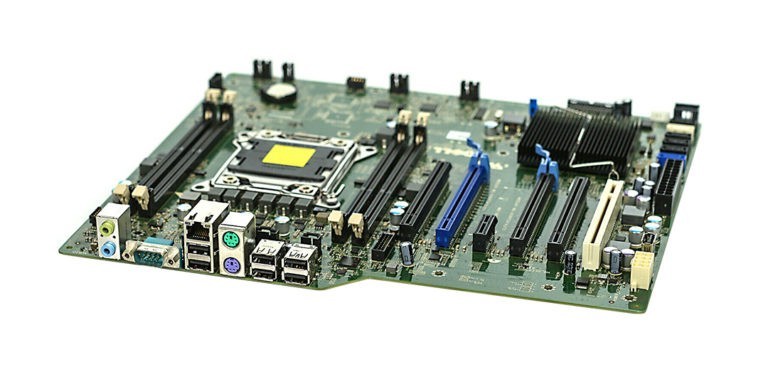
A motherboard is the main circuit board in a computer. It connects all essential parts like the CPU, memory, storage, and peripherals, allowing them to communicate and work together to make the computer function properly.
Read More: How Long Do Motherboards Last – A Complete Guide of 2024!
Understanding Motherboard Sizes:
1. ATX:
ATX is a standard motherboard size commonly used in desktop computers. It measures 12 x 9.6 inches and fits well in mid-tower and full-tower cases, offering more space for components and upgrades
2. Micro-ATX (mATX):
Micro-ATX (mATX) is a popular motherboard size smaller than standard ATX. It’s ideal for compact PC cases and provides most of the features needed for gaming or office use. It’s great for smaller, space-saving builds.
3. Mini-ITX:
Mini-ITX is a small motherboard size, perfect for compact computers. It measures 170mm x 170mm, fitting cases designed for small builds. Despite its size, it supports the most essential components for a powerful PC setup.
4. Extended ATX (E-ATX):
Extended ATX (E-ATX) is a larger motherboard used in high-performance computers. It offers more space for components, like additional memory and storage slots, making it ideal for robust systems and advanced users.
What is a PC Case?
A PC case is an enclosure that holds all the essential parts of a computer, such as the motherboard, CPU, RAM, and storage. It helps protect these components, keeps them cool, and provides space for cables and connections to organize the system properly.
Can Any Motherboard Fit in Any Case?
1. Motherboard Form Factor:
Motherboard form factor refers to the size and shape of a motherboard. Common types include ATX, Micro-ATX, and Mini-ITX. These types determine how the motherboard fits inside a case and what components can be used, such as the CPU, RAM, and expansion cards.
2. Case Size Compatibility:
Case size compatibility is essential when building a PC. Your motherboard must match the case size, such as ATX, Micro-ATX, or Mini-ITX. If the case is too small or too big for the motherboard, it won’t fit properly, so always check the measurements before purchasing.
3. Mounting Points:
Mounting points are specific holes or screws on a motherboard that allow you to attach it securely to a computer case. These points help ensure the motherboard stays in place and functions correctly by keeping it stable and preventing damage during use.
4. Expansion Slot Clearance:
Expansion slot clearance refers to the space available in a computer case for components like graphics cards or sound cards. It’s essential to ensure your case has enough room to fit these parts without blocking airflow or causing fitting issues with the motherboard.
How to Check Case Compatibility?
First, measure the motherboard size (ATX, Micro-ATX, or Mini-ITX) to check case compatibility. Then, ensure the case supports that size. Check for clearance for components like the GPU and cooling system. Also, make sure the case has enough space for cable management.
Does Case Size Affect Cooling?
1. Airflow Potential
- More significant cases generally provide more space for airflow, allowing for better circulation and cooler temperatures.
- Minor cases might have restricted airflow due to less room for fans and components.
2. Fan Placement and Number
- More significant cases can accommodate more fans, improving airflow and heat dissipation.
- More minor cases may have limited fan mounting options, reducing the ability to cool the system effectively.
3. Space for Larger Cooling Solutions
- In more significant cases, you have more room to install larger CPU coolers or additional cooling components, such as radiators for liquid cooling.
- More minor cases may restrict the size of coolers or limit options for advanced cooling solutions.
How do you install a motherboard in a case?
First, to install a motherboard in a case, align it with the standoffs. Secure it with screws. Connect the power supply cables to the motherboard, then attach other components like the CPU, RAM, and storage devices. Finally, connect the front panel wires.
What About Ports and Connections?
When choosing a motherboard, consider the ports and connections it offers. Different motherboards have varying numbers of USB ports, HDMI, Ethernet, and audio jacks. Before purchasing, make sure the motherboard has the connections you need for your devices and peripherals.
Can Any Motherboard Fit in Any PC Case?
Not all motherboards fit in every PC case. Motherboards come in different sizes, such as ATX, Micro-ATX, and Mini-ITX. You need to choose a case that supports your motherboard’s size. Always check compatibility before buying a case to ensure a proper fit.
How Do I Know if My Motherboard Will Fit in My PC Cas:
To know if your motherboard will fit your PC case, check the motherboard size (ATX, Micro-ATX, or Mini-ITX) and compare it with the case’s supported motherboard sizes. Most cases list compatible sizes so they match to avoid fitting issues.
Can I put my motherboard in, in any case?
No, you can’t put any motherboard in any case. Motherboards come in different sizes, such as ATX, Micro-ATX, and Mini-ITX, and each requires a case that fits those specific dimensions. Make sure to check the case’s compatibility with your motherboard size before buying.
Are motherboards one size fits all?
No, motherboards are not one-size-fits-all. They come in different sizes, such as ATX, Micro-ATX, and Mini-ITX. Each size needs a specific case to fit correctly. Matching the motherboard size with the case is essential to ensure everything fits together correctly.
What Are Standard Motherboard Sizes, and Which Cases Support Them?

The most common motherboard sizes are ATX, Micro-ATX, and Mini-ITX. ATX is the largest, followed by Micro-ATX, and Mini-ITX is the smallest. Cases are designed to fit these sizes, so choosing a case that matches your motherboard’s size is essential for a proper fit.
Read More: What Is Orange Motherboard Light – Quick Troubleshooting Guide!
Can I Fit a Larger Motherboard in a Smaller PC Case?
You can only fit a larger motherboard in a minor PC case if specifically designed to support it. Larger motherboards, such as ATX, need more space than minor cases made for Mini-ITX or Micro-ATX boards. Always check compatibility before purchasing.
Do you need a specific case for a motherboard?
Yes, you need a specific case for a motherboard. The case must match the motherboard’s size (ATX, Micro-ATX, or Mini-ITX). Choosing the proper case ensures your motherboard fits properly and has enough space for cooling, ports, and other components to work smoothly.
What if my motherboard doesn’t fit in my case?
If your motherboard doesn’t fit in your case, you can try these solutions: check if your case supports the motherboard size (ATX, Micro-ATX, etc.), or get a new case that matches your motherboard’s size. Sometimes, adjusting standoffs or rearranging parts helps, too.
Ensure Motherboard and PC Case Compatibility:
To ensure motherboard and PC case compatibility, check the motherboard size (ATX, Micro-ATX, or Mini-ITX) and make sure the case supports that size. Also, confirm that the case has enough space for other components like the CPU cooler and GPU. Proper fit prevents installation issues.
How do you make sure a new motherboard will fit your pc?
To ensure a new motherboard fits your PC, check the size (ATX, Micro-ATX, Mini-ITX) and match it with your case. Also, confirm that the CPU socket, RAM slots, and ports are compatible with your components. Measure your case for enough space.
HOW TO Which motherboards and coolers fit in my case?
To ensure a new motherboard fits your PC, check the size (ATX, Micro-ATX, Mini-ITX) and match it with your case. Also, confirm that the CPU socket, RAM slots, and ports are compatible with your components. Measure your case for enough space.
Motherboard/Case Compatibility:
Compatibility between motherboards and cases depends on size. Motherboards come in different sizes (ATX, Micro-ATX, Mini-ITX), and each needs a case that fits those dimensions. Always check the motherboard’s size and the case’s specifications before buying.
Do all motherboards fit in all cases?
No, not all motherboards fit in all cases. Motherboards come in different sizes, such as ATX, Micro-ATX, and Mini-ITX. Each case supports specific motherboard sizes, so choosing a case that matches the size of your motherboard for a proper fit is essential.
Motherboard case compatibility checker:
A motherboard case compatibility checker helps you determine whether a motherboard will fit in a specific case. It checks the size and form factor (like ATX, Micro-ATX, or Mini-ITX) to ensure your parts will work together without issues. It’s an easy way to avoid mistakes!
How to know if the motherboard fits the case:
To know if a motherboard fits a case, check its size (ATX, Micro-ATX, or Mini-ITX) and compare it with the case specifications. Ensure the case supports the motherboard size and has enough space for components like the CPU cooler and graphics card.
Can Specialized Motherboards, Like Gaming or Server Boards, Fit in Any Case?
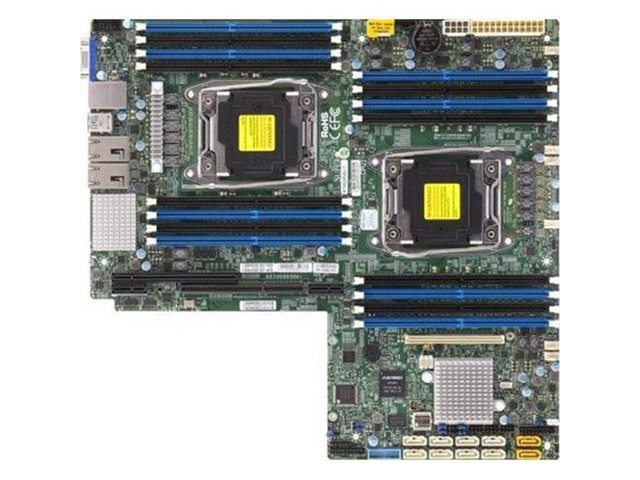
Specialized motherboards, such as gaming or server boards, may not fit in every case. These motherboards are often larger or have unique shapes, so they need a case that supports their specific size, like ATX or E-ATX. Always check the motherboard and case compatibility before buying.
Read More: Are All Graphics Cards Compatible With All Motherboards – Compatibility Explained!
FAQs:
1. What size motherboard fits in a standard PC case?
Most standard PC cases fit ATX motherboards, but you should always check the case specifications to ensure they support the exact motherboard size, such as ATX, Micro-ATX, or Mini-ITX.
2. Can I use any motherboard with any case?
Only some mOnlyerboards fit in some cases. For a proper fit, you need to ensure the case supports the motherboard’s form factor (e.g., ATX, ITX, E-ATX).
3. Do gaming motherboards require exceptional cases?
Gaming motherboards are often larger and may need a case with more space or extra cooling options. Check the dimensions and features of the motherboard and case before purchasing.
4. What’s the difference between an ATX and a Micro-ATX motherboard?
ATX motherboards are more extensive and offer more expansion slots, while Micro-ATX micro-ATXe is smaller and offers fewer slots and features. Both need cases that fit their specific form factor.
5. Can I upgrade my motherboard without changing the case?
You can upgrade your motherboard without changing the case as long as the new motherboard fits the case’s size and compatibility. Be sure to check the form factor before upgrading.
6. Are server motherboards compatible with regular PC cases?
Server motherboards are usually larger and require specific server-grade cases. Due to size and mounting differences, they may not fit in standard PC cases. Always check compatibility before purchasing.
Conclusion:
Always check the motherboard and case compatibility before purchasing. Specialized boards, such as gaming or server motherboards, may require specific cases. Ensuring the right fit will help with airflow, cooling, and performance, making your PC build smoother and more efficient.

I抦 impressed, I have to say. Actually not often do I encounter a weblog that抯 each educative and entertaining, and let me let you know, you may have hit the nail on the head. Your idea is excellent; the problem is something that not sufficient persons are speaking intelligently about. I’m very pleased that I stumbled throughout this in my seek for something referring to this.