The same thing happened when my PC could not boot and some weird burning smells filled the atmosphere. Checking for loose cables and trying out some components along with spotting those telltale signs made me realize that it was time to replace the faulty one.
If your motherboard is fried, your computer may not turn on, show no display, or make unusual noises. Check for burning smells, swollen capacitors, or no response even with working components.
In this article, we will discuss “How Do I Know If My Motherboard Is Fried”.
Table of Contents
Understand Motherboard Is Fried:

If your computer won’t start, shows no display, or has a burning smell, your motherboard might be fried. Look for physical damage, test other parts like RAM or the power supply, and listen for beep codes. These signs often confirm motherboard issues.
Read More: Will a Dead Motherboard Light Up – Compatibility Guide You Need!
What Are The Signs That My Motherboard Is Fried!
A fried motherboard often shows clear signs: your PC won’t turn on, there’s no display on the monitor, or you hear unusual beeping sounds. You might also notice burnt smells or visible damage like swollen capacitors. These issues mean it may need replacement.
How Can I Test If My Motherboard Is Fried!
To test if your motherboard is fried, check for power by turning on the PC. Look for lights or fan movement. Test other components like RAM and GPU on another system. If nothing works, inspect for damage, burnt smells, or swollen capacitors.
Checking For Physical Damage And Component Testing:
To check for physical damage on your motherboard, look for burnt marks, swollen capacitors, or broken parts. For component testing, try swapping RAM, CPU, or power supply to identify faulty parts. Use caution and proper tools to avoid further damage.
What Causes A Motherboard To Fry?
1. Power Surge:
Power surge is sudden increase in your electrical supply to your device, most of the time caused by lightning or faulty wiring. These could damage your motherboard causing it to stop working or malfunction. Always use surge protectors to make sure that your computer will not be affected .
2. Overheating:
Overheating is a condition of your computer that tends to get too hot-mostly, the dust formed or not enough air around the computer. It decreases its performance and can ruin it, notably the motherboard, so cleaning and cooling have to be made often.
3. Physical Damage:
Physical damage to a motherboard occurs usually from drops, spills, or overheating. It could be visibly seen cracked, having burn marks, and damaged connectors. In case you find any of this, it likely means that your motherboard is no longer working correctly and may need to be replaced.
4. Short Circuit:
This is where a short circuit occurs, leading to damage because it usually flows in an unintended path. It is caused by a broken wire, faulty parts, or water. Overheating, sparks, or even fires may result from this activity.
Will a Fried Motherboard Damage Other Components?
- Processor (CPU) Issues
If the motherboard is damaged, it may cause electrical instability, which can harm the CPU and affect its performance. - Graphics Card (GPU) Problems
Voltage irregularities from a fried motherboard can lead to GPU failure or malfunction, especially if the graphics card is directly powered by the motherboard. - Storage Drive (HDD/SSD) Risks
A damaged motherboard might cause data corruption or even physical harm to storage drives, especially if the power delivery is inconsistent.
What Are the Signs of a Fried Motherboard?
A fried motherboard has signs such as when your computer fails to turn on, random shutdowns, no display on the screen, some strange beeping sounds, and overheating. Other signs may include smells of burnt materials, a blue screen, or hardware not working, like the keyboard or USB ports.
Can a Computer Still Power On With a Fried Motherboard?
It is though that sometimes a computer could power on even when the motherboard is fried but it will not work and often not complete the boot cycle. The motherboard controls several parts of the computer, and thus if damaged, the system may post some errors, freeze, or fail to get into complete boot cycles.
How Do I Test if My Motherboard Is Fried?
To test if your motherboard is fried, first check if the computer turns on. Listen for any beeps, check for burning smells, or visible damage. Test the power supply, RAM, and other components. If nothing works, it’s likely your motherboard is damaged.
How can I check if my motherboard is fried?
You check the motherboard, looking out for fry marks, such as your PC refusing to turn on, a weird smell, or the existence of burn marks in the visible areas. Moreover, you can just check out the power supply, connections, and try removing the components to see if the problem lingers on.
Are There Any Software Tools to Diagnose a Fried Motherboard?
1. MemTest86:
It is actually one of the popular diagnostic tools to test RAM, but may also give some clues about the faults in memory slots or communication errors between the motherboard and RAM.
2. HWMonitor:
HWMonitor measures temperature and voltage within the components. Then if things get wrong, it could point to problems from the motherboard, such as faulty voltage regulation or overheating.
3. CPU-Z:
CPU-Z reports information on the CPU and motherboard. If the system fails to report proper information or freezes up while it tries to read hardware details, it may be an indication of a motherboard failure.
4. PC-Doctor:
PC-Doctor is professional diagnostic software that is applied to diagnose hardware-related malfunctions. It can test for motherboard failure and other hardware components as well by providing error codes for the malfunctioning hardware components.
How do I know if my motherboard is damaged?
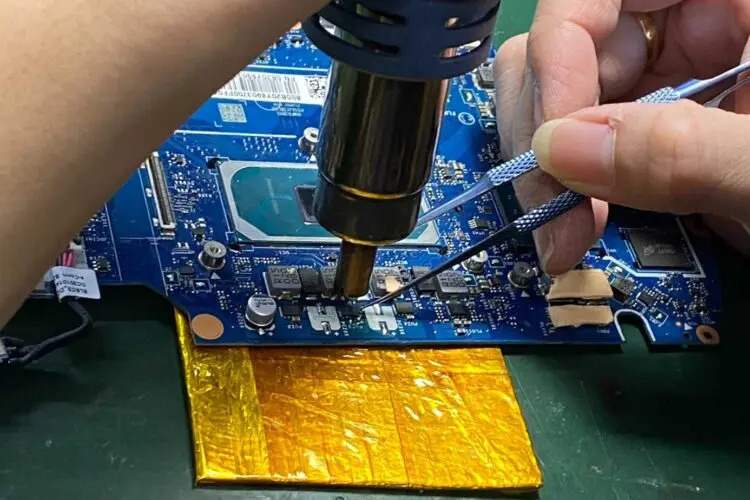
Other signs of damage in a motherboard can be identified through symptoms where the motherboard stops working or won’t turn on your computer, it crashes frequently, or there is no display on your screen. It may also present some other abnormalities such as smells or sounds emitting from the system. If these occur, then the motherboard could very well be at fault.
Read More: Can You Use 8 Pin 4 Pin Motherboard – A Complete Guide 2024!
Can a fried motherboard be fixed?
A fried motherboard is usually unsalvageable, especially if it is physically damaged. Sometimes, minor problems, like loose connections, may be solved, while most times it’s better to replace the motherboard altogether; a replacement is noticeably cheaper and safer than trying to repair it.
Will my PC turn on if my motherboard is fried?
Chances are if your motherboard is fried, then your PC will not turn on. You might just have a damaged motherboard that fails to transmit power to other parts of the computer, thus it won’t come on. Sometimes you see lights and hear fans, but the system still won’t be on.
How to tell if your motherboard is fried?
To tell if your motherboard is fried, check if your computer won’t turn on, shows no display, or makes unusual beeping sounds. Look for visible damage, like burnt areas or smells. If these signs appear, your motherboard may need to be replaced.
How do I tell if my motherboard is fried or my CPU?
To tell if your motherboard or CPU is fried, check if your computer won’t turn on, shows no display, or makes strange noises. If the motherboard lights up but the CPU doesn’t work, the CPU is likely damaged. If nothing turns on, the motherboard may be the problem.
How can I tell if my motherboard is dead?
To tell if your motherboard is dead, check for these signs: your computer won’t start, there’s no power when you press the button, or it shows a black screen. Also, listen for beeping sounds or check if the motherboard shows visible damage.
How Can You Tell if Your Motherboard Is Fried?
You can tell if your motherboard is fried if your computer won’t turn on, shows no display, or makes unusual noises. Other signs include burning smells, frequent crashes, or failing to recognize connected hardware. Testing components or seeking professional help can confirm the issue.
Motherboard fried, what does that mean for the rest of the pc?
If your motherboard is fried, it means the main part of your PC is damaged and can’t connect with other components like the CPU, RAM, or hard drive. This usually results in your computer not turning on or working properly until it’s replaced.
Did I fry my motherboard or my power supply?
If your computer isn’t turning on or showing signs of power, it might be your power supply or motherboard. Check the power supply by testing it with another computer. If that works, the motherboard may be the issue. Seek professional help to diagnose it properly.
How do i know if my motherboard is fried windows 11:
If your motherboard is fried on Windows 11, your PC may not turn on, show error messages, or display a black screen. Other signs include strange noises, burnt smells, or frequent crashes. Try testing your components or seek professional help to confirm the issue.
How do i know if my motherboard is fried without?
To know if your motherboard is fried, check for signs like no power, a black screen, or strange sounds. If your PC doesn’t start up or shows error messages, it could be a sign. Testing with a new power supply or motherboard can confirm the issue.
How to check if motherboard is receiving power?
To check if your motherboard is receiving power, look for a green or amber light on the motherboard when the PC is plugged in. You can also use a multimeter to check the power supply connections or listen for a fan spinning when you power on the computer.
How do i know if my motherboard is fried dell?
If your Dell motherboard is fried, you may notice your PC won’t turn on, random shutdowns, or unusual beeping sounds. You might also see a black screen, even if the power is on. Check for burnt smells or visible damage on the motherboard.
When Should I Replace a Suspected Fried Motherboard?
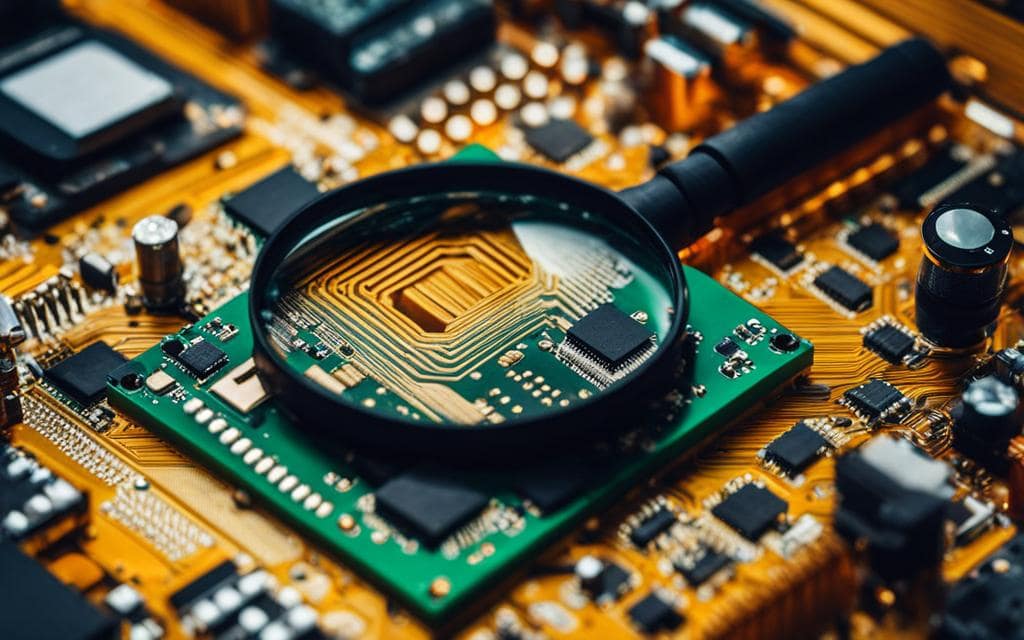
If the motherboard happens to look fried, smells burnt, or shows signs of damage, it should be replaced. This can be confirmed after testing other parts under the guidance of a professional.
Read More: Isn’t All Components Connected To A Motherboard – Compatibility Guide You Need!
FAQs:
1. How do I know if my motherboard is fried?
Look for signs like failure of the computer to turn on, some unusual smells, or even visible damage. If it has damaged components or appears to have overheated, you might probably need to change your motherboard.
2. Can I fix a fried motherboard?
A fried motherboard is usually not repairable. Minor problems that are fixable are loose connections; professional advice is advisable in most cases.
3. What does make a motherboard fry?
Overheating, power surges, or further case of the actual physical damage fries a motherboard. Very poor ventilation and faulty power supplies trigger all the above problems.
4. How much does a fried motherboard cost to replace?
The replacement cost of a fried motherboard will depend on your computer model and the motherboard you are going to have. In general, labor costs included, it can cost $100 to $400.
5. May I still utilize the computer even when the motherboard is fried?
No, you cannot work your computer because a fried motherboard cannot allow your computer system to work well, assuredly. Do not worry; unless the motherboard is replaced, you will not be able to use your system.
6. How long does a motherboard last?
In general, it lasts about 3 to 10 years. The length of time it can sustain depends on how the motherboard is handled and used. It can also endure for a long time if taken care of and properly overheated.
Conclusion:
Then the motherboard frying will stop working your computer. It is in early detection so you have the decision on whether you are going to replace it. In fact, there may be a possibility of repairements but replacement often seems practical. Proper maintenance generally can prevent motherboard problems in the future.

Keep working ,fantastic job!
Hi there just wanted to give you a quick heads up. The text in your article seem to be running off the screen in Ie. I’m not sure if this is a format issue or something to do with browser compatibility but I thought I’d post to let you know. The style and design look great though! Hope you get the problem fixed soon. Kudos