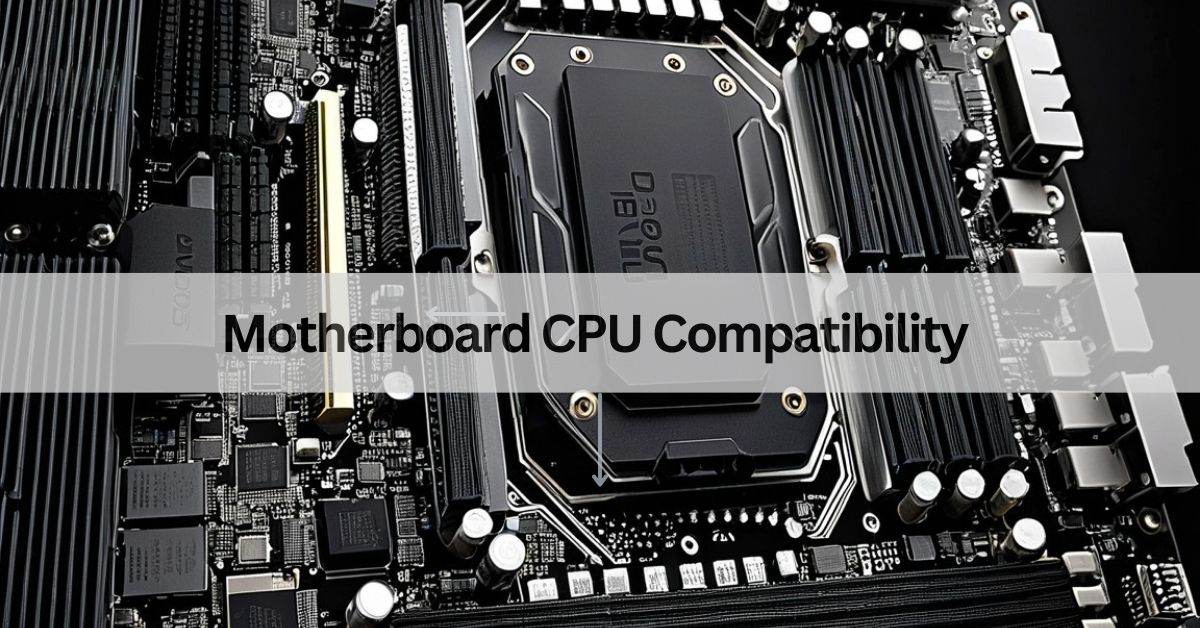When building my first PC, understanding motherboard CPU compatibility felt overwhelming. After hours of research, I learned how to match sockets, chipsets, and power requirements perfectly.
Motherboard CPU compatibility means ensuring your CPU fits and works with your motherboard. Check the socket type, chipset, and supported processors in the motherboard’s specifications to avoid issues when building or upgrading your PC.
This article will discuss “Motherboard CPU Compatibility.”
Table of Contents
What Is Motherboard CPU Compatibility?
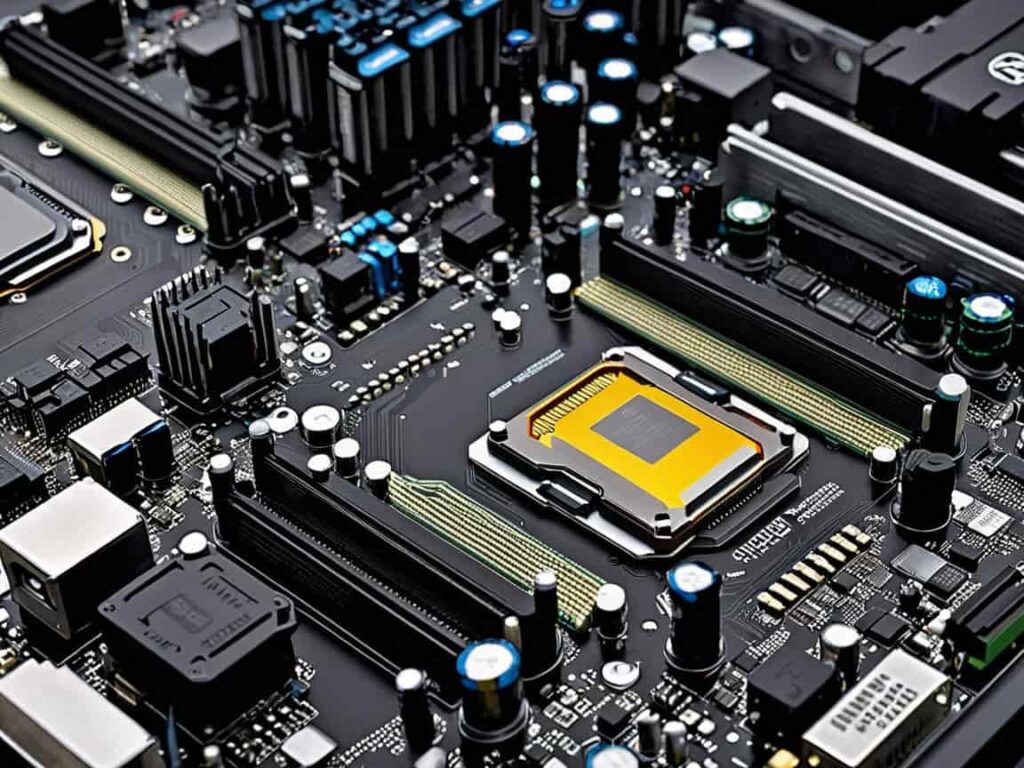
Motherboard CPU compatibility means the motherboard and processor can work together. It depends on factors like the CPU socket type, chipset, and BIOS version. Before upgrading, check the motherboard’s specifications to ensure it supports your CPU for smooth performance without issues.
Read More: Zenith Extreme Motherboard Driver – 2024 Updated Version!
Understanding the Basics:
What is a Motherboard?
A motherboard is the main circuit board in a computer that connects all its parts, like the CPU, memory, storage, and peripherals. It helps these components communicate and work together, making your computer run smoothly. It’s often called the “heart” of the system.
What is a CPU?
A CPU (central processing unit) is the main part of a computer that processes instructions and performs tasks. It acts as the computer’s “brain,” handling calculations, running programs, and managing data to keep everything working smoothly.
What Are Chipsets, and How Do They Affect Compatibility?
A chipset is a crucial motherboard component that acts as a communication hub between the CPU, memory, storage, and other peripherals. It determines the features and capabilities of the motherboard. Here’s how chipsets affect compatibility:
1. Defines Supported CPUs
- Each chipset is designed to work with specific CPU models and socket types.
- For example, Intel’s Z790 chipset supports 12th and 13th Gen Core processors, while AMD’s X670 is built for Ryzen 7000 CPUs.
2. Determines Available Features
- Chipsets decide the availability of features like overclocking, PCIe lanes, USB ports, and SATA connections.
- High-end chipsets (e.g., Intel Z-series or AMD X-series) often support advanced features like CPU overclocking and faster RAM speeds.
3. BIOS Requirements
- A newer CPU may require a BIOS update to function on an older chipset.
- Without this update, the motherboard may not recognise the CPU, even if it physically fits.
How do I know what CPU is compatible with my motherboard?
To find a compatible CPU for your motherboard, check the motherboard’s socket type and chipset. Visit the manufacturer’s website to see the supported CPU list. Ensure your CPU matches these specifications for proper performance. Always verify before buying to avoid compatibility issues.
Which processor goes with which motherboard?
A processor should maintain the motherboard`s socket and chipset. For example, Intel processors paint with Intel motherboards, whilst AMD processors require AMD-like-minded motherboards. Always look at the motherboard`s specifications to ensure it helps the precise processor you intend to use.
What happens if you place an incompatible CPU on a motherboard?
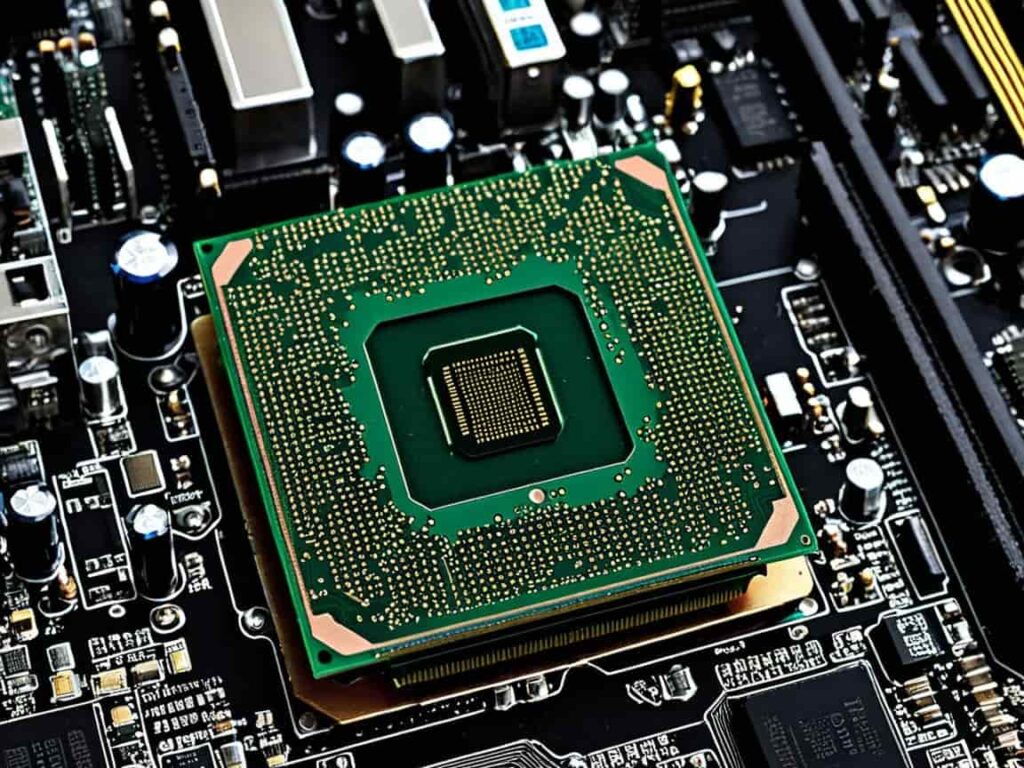
If you place an incompatible CPU in a motherboard, the computer can stop starting or functioning correctly. The motherboard and CPU must have matching socket types and support identical features. Always check compatibility before installation.
Read More: Boot Light Is On Motherboard – Solve It Step-By-Step!
How do I recognize what CPU socket my motherboard has?
To locate your motherboard’s CPU socket, look at the motherboard’s guide or version number. You can also see your motherboard online using its version name, wherein you may locate particular specifications, including the CPU socket kind. This will inform you which of the processors are like-minded.
Do All CPUs Fit All Motherboards?
No, not all CPUs are healthy for all motherboards. Each CPU has a selected socket kind, and motherboards are designed to support positive sockets. It’s crucial to test the socket compatibility and chipset before shopping for a CPU to ensure it’ll help your motherboard.
What is compatible with your motherboard?
To know what CPU is compatible with your motherboard, check the motherboard’s CPU socket type, chipset, and supported processor list. Visit the manufacturer’s website or check the motherboard manual to determine which CPUs work with your specific model.
Motherboard compatibility checker:
A motherboard compatibility checker lets you discover if your additives, like CPU, RAM, and GPU, will work with a selected motherboard. It guarantees that everything fits together and runs smoothly, saving time and preventing costly errors when building or upgrading your computer.
Motherboard CPU compatibility laptop:
Compatibility between the motherboard and CPU in laptops is essential for performance. Ensure that the CPU fits the motherboard socket and that the motherboard supports the CPU`s electricity necessities and features. Incompatible additives can cause overheating or failure, so constantly test compatibility before upgrading.
Motherboard CPU compatibility checker AMD:
To test the motherboard and CPU compatibility for AMD, you need to ensure the motherboard supports the unique AMD processor`s socket type and chipset. Visit the motherboard’s product web page for supported CPUs or use online compatibility equipment to affirm whether your additives will work together smoothly.
Motherboard CPU compatibility checker Intel:
A motherboard CPU compatibility checker lets you discover if a selected CPU can paint together with your motherboard. It examines the socket kind, chipset, and different elements to ensure compatibility. This device makes picking out the proper additives on your PC less difficult.
Motherboard and processor compatibility list PDF?
A motherboard and processor compatibility listing PDF lets you see if a processor will work with your motherboard. It indicates which processors are supported by extraordinary motherboard models, ensuring a clean set-up and avoiding issues. You can generally locate those lists at the manufacturer`s website.
Is Motherboard Compatibility the Same for AMD and Intel CPUs?
Motherboard compatibility isn’t always equal for AMD and Intel CPUs. Each logo uses extraordinary socket types and chipsets. AMD and Intel motherboards are designed mainly for their respective processors, so pick the motherboard that best fits your CPU.
How Do I Choose the Best Motherboard for My CPU?
To pick out the best motherboard for your CPU, ensure it supports your processor`s socket and chipset. Check the motherboard’s compatibility with your CPU`s generation, RAM, and other additives like garage and graphics. Look for suitable features, performance, and destiny improvement options.
Are Older CPUs Compatible with Newer Motherboards?
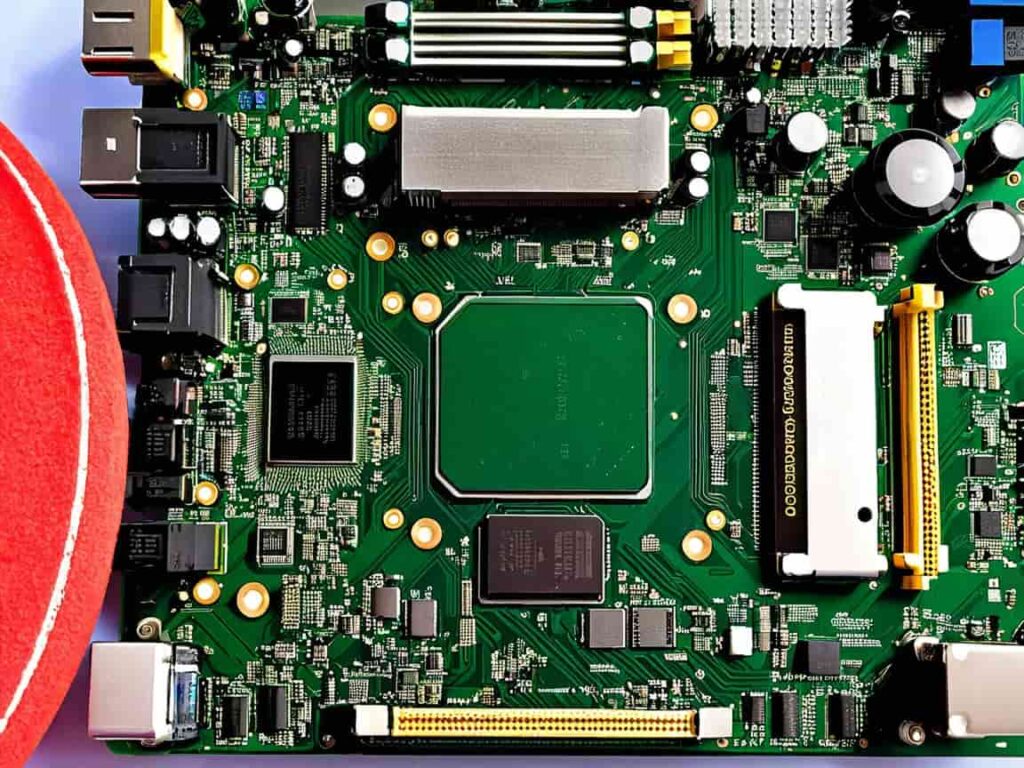
Older CPUs are usually no longer well suited with more modern motherboards because of extraordinary socket sorts and chipsets. Newer motherboards are designed for tutting-edge processors, so upgrading might require a new CPU and motherboard. Always take a look at compatibility before buying parts.
Read More: White Is Negative In Motherboard -Ultimate Guide 2024!
FAQs:
1. Can I use an vintage CPU with a brand-new motherboard?
Older CPUs won’t suit or paint with more recent motherboards because of the extraordinary socket sorts and chipset support. You likely want a brand-new CPU to fit the motherboard.
2. How can I know if my CPU fits my motherboard well?
Check the motherboard`s CPU socket kind and supported processor list. These records can be found on the motherboard’s product web page or in the guide.
3. What occurs if my motherboard battery dies?
If the motherboard battery dies, your laptop might lose machine settings, including the time and date. Replacing the battery is a smooth repair that restores ordinary operation.
4. How do I update a motherboard battery?
To update a motherboard battery, flip off the laptop, unplug it, and find the coin mobile battery. Remove the vintage battery and replace it with a brand new one of equal kind.
5. Do all motherboards use an equal battery?
No, extraordinary motherboards might also use extraordinary styles of batteries, but the most unusual ones use a CR2032 coin mobile battery. Always check the motherboard guide for a suitable alternative.
Conclusion:
Understanding motherboard battery lifespan and compatibility with CPUs is critical for preserving your machine`s performance. While older CPUs won’t usually paint with more recent motherboards, a regular battery alternative guarantees your machine settings stay intact. Always take a look at compatibility before upgrading additives to avoid any issues. If your motherboard battery dies, a short alternative will repair ordinary functionality.